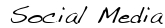Shaunware is ran on its very own content management system (CMS). It uses PHP/PHP5, MySQL, Javascript (Jquery), CSS/CSS3, HTML/HTML5 and more.
Here is a small list of features:
- Unlimited number of sites to hook into.
- Targeting content / tagging content to pages/tags.
- Unlimited varations of content types. Ex: Articles, Banners, and more...
- Records impressions and clicks on specific content types.
- Email Campaigns - Send HTML emails to a list of registered members.
- User/Member Handling - Allows extensive registration details for membership base sites.
- User editing / permission handling. Give users access to your CMS. Assign them directly a permission or simple a role.
- Transaction/Shopping Cart System. Currently uses Paypal but can be expanded to handle more.
- Caching of content segments for speeding up page load. Utilizes XML and custom HTML formats to preformat areas.
Shaunware CMS V1 makes adding content to a site with ease. Whether you need to add 100 articles at a time and tag them to different pages and sites. Shaunware is a robust Object Oriented system.
A rather large list of features that will be included in the V2 version.
I) CMS CLS.
Add another items beyond - "Target Pages and Tags." This will enable banners to be displayed on "articles.
- Improving pull queries to handle this depth.
Purpose:
- Allows content to have relationships with other content and or content types.
- Allows example - Banners to be targeted to an article page.
3) Ability to target / tag / tag content to content on the view screen.
5) Make content types more universal. This way when outputting to a page multiple content types can display in the same section.
6) Add/Edit way to add content types to the system dynamically.
7) Content HTML formatting. This will allow the system to more intelligently place each content piece into position. And allow for Point 5) to work easier...
<div>
<p><span>Contact:</span> w) <span class="url">
<a href="http://www.shaunware.com/" target="_blank">http://www.shaunware.com</a></span> e) <span class="email">
<a href="mailto:email@example.com" target="_blank">email@example.com</a></span></p>
</div>
8) Redesign of the backend of the editing of content types. This needs to be rewritten to handle point 6) Content types have to be built up in a method manually verses automatically formatting into display and input based.
9) Select all checkbox content items in edit mode. This will allow all the items to be automatically selected once checked for easier targetting/tagging.
II) CMS Email Campaigns
2) Detect bounces
3) Automatically opting people out of every email if they fail the above two.
4) Smarter emailing campaigns.
Ex: Sending maximums to an email address per day. Exex - 2 emails max per day.
Ex: Send in optimum time frames - When the person is most likely online. "Based on login times."
III) Page Handling / CMS Page.
2) Add unlimited sub level pages.
System should reflect this and not display out if they are sub levels or give sub listings...
IV) Banner System
Ex: Fix IE / Flash click issue. Flash opening flash.
V) Reporting
- Registrations
- Impressions
- Impressions (Every time a content piece is called up.)
VI) Caching
Ex: Cache would have to loop through the XML data and update id's for impression counts...
Other features I am looking to migrate to after V2 is migrating to PDO or MySQLi. Native MySQL queries are being deprecated out. This migration may take place sooner than V2 completion, depending on how motivated I am!