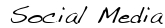<rant>
Ubuntu seamingly is a pretty good server. But as a Desktop OS has so many driver/hardware issues it makes it nearly a Geek only operating system. If it wasn't for all the issues and constant need to "fix" it. It might actually make for a decent OS for "everyone." However yet again an issue that I find incredibly annoying I did some googling and found this in Ubuntu's q & a section.
This issue relates to starting up or returning from a lock screen. Ubuntu 11.04 and 12.04 often will start up with a blank screen with only the mouse cursor visible.
</rant>
The fixes...
1) First working process that worked for me...
First the screen is actually not blank. It is the working terminal commandline behind that void... To activate it hit the following keys.
CTRL+ALT+F1Activating the terminal should prompt you to login. Simply input your username and password and you should be in.
Next run the following command.
sudo restart lightdmThe person who describe this work around examples: "
This will erase all unsaved work but it will restart the display manager, and will let you to login again.
"
So if you are coming back from a lock screen and have something behind all this... BECAREFUL!!!
2) Software Center re-install
While this is not a "how" to get back in during when this issue occurs. It is supposeably part of the fix.
sudo apt-get remove software-center ; sudo apt-get install software-centerSimply run this in terminal and hopefully you will see it fixed... Some people did mention that it didn't work and its still an issue. A co-worker of mine mentioned that he does the next trick to prevent it from even happening at all.
3) Turn off the network hardware switch off before closing the lid!
(Timothy Boronczyk) explained to me that the issue appears to be something with the hardware. By doing this it comes back "okay" everytime.
I haven't tried these yet, but #1 definitely works very well for me. Today when I shut down I am going to attempt #2) first. And if that doesn't work ill be moving on with #3)
Note: I am not responsible for any failed attempts or issues that occur while trying these suggestions. As they are only suggestions and things I have discovered while working with Ubuntu.